Hello all. Here we come with the latest FM WhatsApp MOD app. Don’t know about it? Wait! Here we are to clear all the doubts about it and help you download its latest version. FMWhatsApp is one of the most popular WhatsApp APK MODs out there. Use the new 2.6 app release that comes with super exciting features. Keep reading for all the feature details and download steps of the MOD by Fouad Mokdad. So, go and check it.

Contents of this article
What is FMWhatsApp for Android?
As FM WhatsApp is not much popular, you may not know many details about it. This MOD is developed by Fouad Mokdad. He has also developed the Fouad Apps. Let’s come straight to the topic. FMWhatsApp helps in running multiple WhatsApp accounts. As the second WhatsApp account available, this is the app to utilize a Dual SIM mobile. Most of us know and use the GBMods or WhatsApp Plus for Android. But, this MOD is also coming with some awesome features that are jaw-dropping. So, don’t forget to enjoy them. Go and download the latest 2026 version APK now.
Please note: If you have got a banned account:
- First, take your “Chats” backup.
- Uninstall FMWhatsApp app.
- Install official WhatsApp and login there.
- Now, install new FMWA Anti-BAN v2.6 and linked device method to use it safely.
How to Download & Install Latest Version APK?
Before starting with FMWhatsApp installation, you need to get the latest version apk file of FMWhatsApp from the download link provided above.
- Download the FM WhatsApp Latest Version v2.6 for Android.
- Prerequisite: To install FMWhatsApp, first of all, you need to make sure that installation from “Unknown Sources” is turned on.
- If this is not turned on you can go to Android Settings > Security. Turn on for the installation of apps from “Unknown Sources”.

As you already have downloaded FMWA apk file from the previous step, let’s start with the installation process.
- First, go to your file manager and locate FMWhatsApp apk file in the download folder.
- Now tap on apk file to open it. You can see Install option on the bottom right, tap on it.
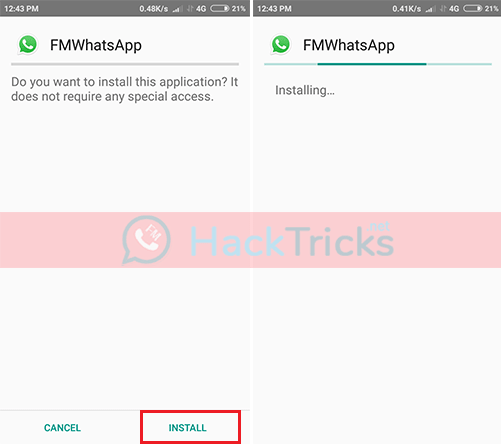
- It will take a few seconds to install the app on your mobile.
- After the installation is complete, go to app drawer and open FMWhatsApp.
- Next tap on “Agree and Continue”. Then it will ask for the mobile number, provide with mobile number and confirm.
- Then you will receive an OTP and confirm with it.
- It’s ready now! Enjoy all the super exciting features of the new FMWhatsApp mod app.
Steps to Install (Video Guide)
Here, we have prepared a simple video guide on FMWhatsApp latest apk installation. Watch it for installing this mod app easily.
How to update FMWA to the latest version?
If you don’t update FMWhatsApp properly, your data will be lost. It happens with many of our users.
Many have complained about this Whatsapp data loss at the time of updating to the latest version.
So, here we’re with an easy and right to update FMWA without losing any chat history or other data. You just need to follow the below procedure.
Step 1: Download FMWA latest version apk from HackTricks.
Step 2: Open FMWhatsApp, go to Menu >> Fouad Mods.
Step 3: You will see some settings list there. Tap on “Other Mods”. On the next page, tap on “Backup WhatsApp data” (5.0.7). Your FMWA data backup will be completed within some seconds (all depends on backup’s size).
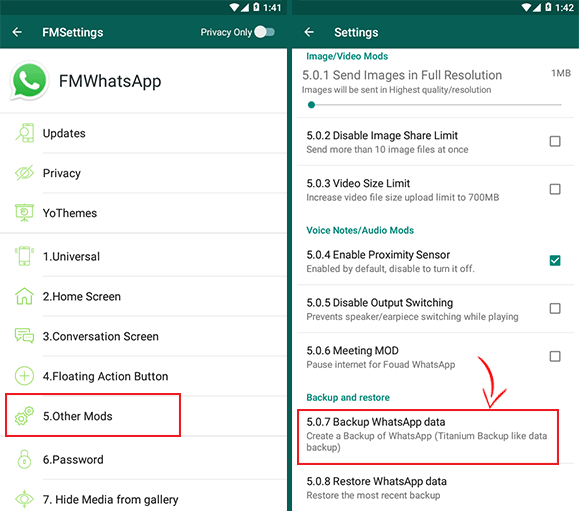
Step 4: Now, it’s time for uninstalling FMWhatsApp. So, do uninstall it.
Step 5: Then, go to your mobile’s Download folder, find latest version FMWA apk you downloaded. Install it.
Step 6: After installation, open app. Now, tap on “RESTORE” button. (most important for restoration)

That’s it. Your chat backup will be restored within minutes. It depends on the size of backup.
So, now you have successfully updated to FM Whatsapp latest version without losing any data (chats).
Best features of this app
This MOD Apk has loads of exciting features than Official WhatsApp. So, here we have the list of best FM WhatsApp features. Check these out before downloading or updating this WhatsApp mod app.
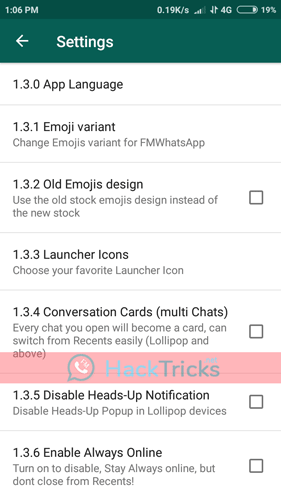
- Privacy and Theme modifications
- Supports audio and video Calling with new UI
- Hide the Last Seen option
- Show “Online / Last Seen” on the main screen
- Themes Store with 100+ Styles to download
- Choose from 30+ Ticks & Bubbles styles
- No need of loading for media preview
- Send video size up to 1GB (instead of 32MB)
- Add up to 250 characters in your status field
- Click and copy anyone’s status
- Change app launcher and notifications icon
- Big emojis, Ban proof and much more!
How to Move to FMWhatsApp without losing Chat History?
Moving from the official WhatsApp to FMWhatsApp is not a big deal. However, people often think this is difficult, and they might lose their old chats. For this, they do not want to move from official WhatsApp. In the end, they lose all the fun of FMWhatsApp. However, let me tell you, this is very easy to migrate from other WhatsApp versions to FMWhatsApp. I will guide you through a few simple steps so that you can move to FMWhatsApp without even losing your old chat history. So, let’s start with the migration process.
1. Before starting, first, you need to go to your WhatsApp and take backup of your chat from Settings> Chats> Chat Backup.
2. This will create a backup of your current chat history on google drive as well as on your local mobile memory.
3. Now let’s close it and install FMWA. For the detailed guide for installation, you can check the above section until the installation is done.
4. After the installation finishes successfully, you need to open the app and tap on “Agree and continue“.

5. Now on next screen before proceeding with mobile number verification, you need to tap on “Copy WhatsApp Data“.
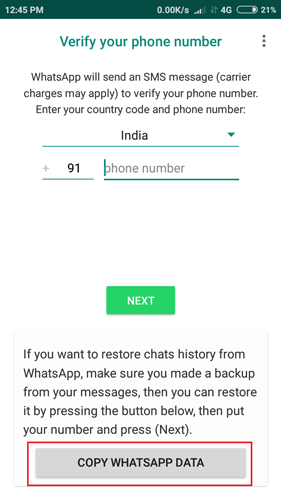
6. This will copy the previous backup data we created to FMWhatsApp.
7. Next, you can verify your mobile number.
8. After verification is done, you can find all your old chats inside your FMWhatsApp inbox.
So following these few steps, you can quickly move to FMWhatsApp without losing your old chats.
FAQs regarding FM WhatsApp
Can I use FMWA with WhatsApp?
Yes, you can use FMWA as dual WhatsApp along with the official WhatsApp without any issues. Because FM WhatsApp comes with a different package name, it will not replace normal WhatsApp.
WhatsApp VS FMWhatsApp, which is better?
Of course, FMWhatsApp for extra features. There is no doubt about it. It comes with many features that don’t even present on normal WhatsApp. On top of that, you can get other default features of WhatsApp enhanced on FMWhatsApp.
Is this app safe?
Yes, FM WhatsApp is 100% safe to use. You will not get banned, and there is no privacy issue at all. It is the same official app with a lot of enhanced and moded features.
Ending Lines
I have tried my best to provide the latest FMWhatsApp APK details. Read all the key features and the latest release notes. Find the 2026 version download link and get the Mod app. Enjoy downloading to your Android device. Explore and relish all the updated features. I hope, you have liked this post on FM WhatsApp. Keep visiting for the next update. Comment below for any assistance.








How do you bring back the muted status updates back.I seem to have lost all of them.
There are a such a big problem with whatsapp now, official and non officials both are giving trouble to users when you try to restore the chat history from a recent or older backup, the backup file is perfect in internal storage but when prompted to restore and we hit the button it’s getting started and seems to be working but after reaching 24% it displays to a message “unable to restore your chat history from this backup”, do you like to restore from your old backup…?
It’s a big problem after new releases of all whatsapps I mean official and non officials both..
I lost my much important chat history because of this… And when we tried to get in touch with the developer… He is such son of bitch, he blocked all the ways to reach him anybody…no email, no contact support, no question and no answer…
Is it a good thing…?